How To Fix Webcam Issues
Symptoms
Having trouble getting your computers webcam working with Zoom? Here are a few steps you can take to resolve the issue.
How to
- First step, check the function keys on your keyboard. The F1-F12 keys above the number keys, on laptops, often have functions to disable certain devices on a computer. If one of the function keys has a camera icon, this key is likely used to turn on and off the camera on the laptop.
- Next check your Zoom settings to make sure it can see your camera
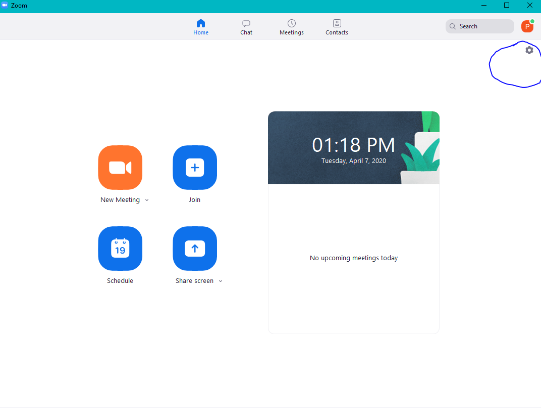
Click the Video tab on the right, and make sure the device is set to “Integrated Webcam”
- When you are in the Zoom Call, make sure to turn on video, And click the same button that looks like a pair of Headphones to turn on audio
- If you still are not having any luck getting video on your device, please fill out a tech ticket here